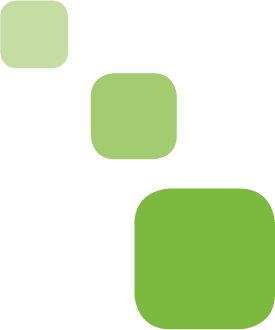Video tutorial - SMC reset for various MacBook models
Problems after replacing the MacBook battery – SMC reset as a solution
This tutorial shows how to perform an SMC reset on different MacBook models.
Problem:
After replacing the battery in a MacBook, various issues can occur. In many cases, these can be resolved with an SMC (System Management Controller) reset.
Click here for all MacBook batteries:
▶ MacBook Akkus from reparera
The YouTube video was blocked due to your cookie settings.
Here are typical symptoms where an SMC reset may help:
1. Incorrect battery display
After the replacement, the battery is not recognized correctly. The charge indicator may freeze at 0% or 100%, or jump between unrealistic values. A “Service Battery” message may also appear.
Solution: An SMC reset can help, as the SMC manages battery functions and resets faulty data.
2. MacBook doesn’t charge or charges irregularly
The power adapter is detected, but the battery doesn’t charge, or the charge indicator doesn’t respond when the adapter is plugged in.
Solution: An SMC reset can reinitialize the charging electronics.
3. Fans running constantly at high speed
After the battery replacement, the fans run at full speed even though the system isn’t under load.
Solution: The SMC controls the fans and thermal management – a reset can restore normal behavior.
4. MacBook gets unusually hot
The device overheats even when performing basic tasks.
Solution: An SMC reset can correct faulty sensor readings and recalibrate heat management.
5. Device won’t start or shuts down unexpectedly
The MacBook refuses to start or turns off during operation.
Solution: The SMC also manages power delivery – a reset can resolve startup or power issues.
6. Trackpad or keyboard not responding properly
After the battery swap, the trackpad or keyboard may stop working or respond incorrectly.
Solution: Since the SMC also manages input devices, a reset can restore their functionality.